How-to: Use the clean destination folder feature
We’ve added a new article to our Knowledgebase, that explains how you can use the clean destination folder feature in Backup4all in order to remove unneeded files from the destination: How to use “Clean destination folder” feature in Backup4all
When you define a backup job you mainly specify what to backup (source) and where to backup (destination). A backup job that runs for a long time might end up adding in the destination files or folders that are no longer needed. For instance, over time you might delete files/folders from the source that aren’t useful to you anymore. However, those are not deleted from the destination even if you don’t need those anymore.
There are several situations when unneeded files are gathered up in the destination and must be cleaned up, for example:
- for Mirror backup jobs, if for some reasons files were deleted from sources but could not be removed from the destination at that time (i.e. disconnected backup drive).
- if you manually copied by mistake some files in the backup destination.
This is one situation where you’d like to clean up the destination folder, meaning to keep only the files that are in the source. Backup4all has an option specifically for this, and it’s called Clean destination folder.
This option can be found under the Clean dropdown list from application’s toolbar.
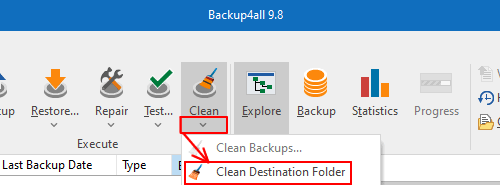
When you use this option, Backup4all deletes from the backup destination all files which are not in the backup source anymore. To do so, Backup4all will scan the catalog to see which files are in the destination folder but not in the catalog.
When you use this option, a warning message is shown, also informing you about the risks: if there are errors in the catalog this might delete files you might need.
This is a summary of the full article we’ve recently posted. For a detailed tutorial on how you can use the clean destination folder feature in Backup4all in order to remove unneeded files from the destination you have to read the full article in our Knowledgebase: How to use “Clean destination folder” feature in Backup4all


