How-to enable supported ciphers in Linux
We’ve added a new article to Backup4all’s extensive Knowledgebase, that helps users encountering errors when backing up to SFTP servers: How to enable ciphers supported by Backup4all in Linux
A cipher is an algorithm for performing encryption or decryption of data. Backup4all uses ciphers when backing up to (or from) SFTP locations for servers installed on Linux/Unix distributions.
However, in some situations, Backup4all will return an error when trying to connect to the SFTP server located on Linux: Unsupported cipher Connection lost. This error occurs when the ciphers needed by Backup4all are not enabled on that Linux/Unix server.
The solution is simple, you’ll need to enable those necessary ciphers with a few simple Putty commands:
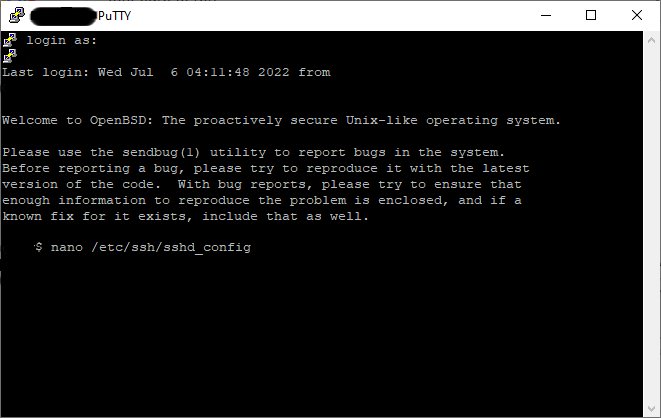
First, you have to list the ciphers currently enabled on your server by using this command:
ssh -Q ciphersBackup4all needs the following 2 ciphers enabled:
aes256-ctr, hmac-sha1. If those are not enabled, open and add at the end of yoursshd_configfile (located in /etc/ssh/sshd_config) the following 2 lines to enable them:
Ciphers +aes256-ctrMACs +hmac-sha1
After that you just need to restart the sshd service and try again to run the backup. All should be back to normal.
This is a summary of the full article we’ve recently posted. For more details regarding the process of enabling required ciphers on Linux, read the full article in our Knowledgebase: How to enable ciphers supported by Backup4all in Linux


